Dynex is a well-known TV brand among consumers in the United States, Canada, and Mexico who purchase inexpensive goods. The company provides an extensive selection of TV, LCD, Home Theater, and DVD devices.
If you have multiple products, you can control them with a single remote, which is known as a universal remote.
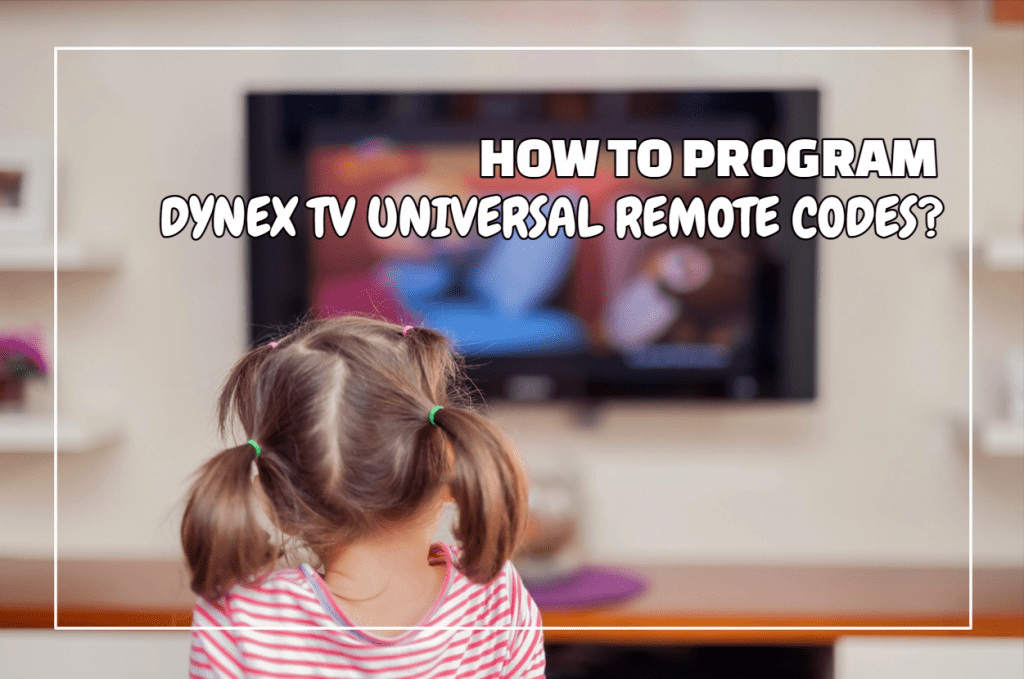
Whether you have a GE, Jumbo, Philips, or RCA universal remote, it functions appropriately with each of them. You will also receive comprehensive instructions for controlling the functions of your television.
DYNEX UNIVERSAL REMOTE CODES LIST
| Remote Brand | Codes |
| Charter DIGITAL | 0463 |
| Comcast M1057 | 0463, 10463, 096 |
| Cox COX | 0463 |
| Direct TV RC23 | 10463 |
| Dish Network VIP508 | 720 |
| Dish Network VIP622 | 720 |
| Motorola DRC800 | 0463 |
| One for All URC-6690 | 0464 |
| Phillips | 115 |
| RCA RCU807 | 135 |
| Rogers DCT3250 | 0463 |
| Shaw DCT3416 | 0463 |
| Sony RM-VL600 | 8043 |
| TiVo HD | 0091 |
| TiVo SERIES 3 | 091 |
| CableVision UR2-CBL-CV04 | 096 |
4 DIGITS CODE FOR DYNEX TV UNIVERSAL REMOTE CODES
- 1250
- 1944
- 0490
- 0783
- 0463
- 0464
- 1463
- 5311
- 2891
- 1171
- 0115
- 1040
- 5421
- 2184
3 DIGITS DYNEX UNIVERSAL REMOTE CODES
- 503
- 720
- 001
- 666
- 724
- 200
- 706
- 701
- 908
- 333
- 587
- 603
- 834
- 115
- 800
- 221
- 632
- 706
- 500
- 220
HOW DO YOU PROGRAM A DYNEX UNIVERSAL REMOTE WITH AUTO-SEARCH?
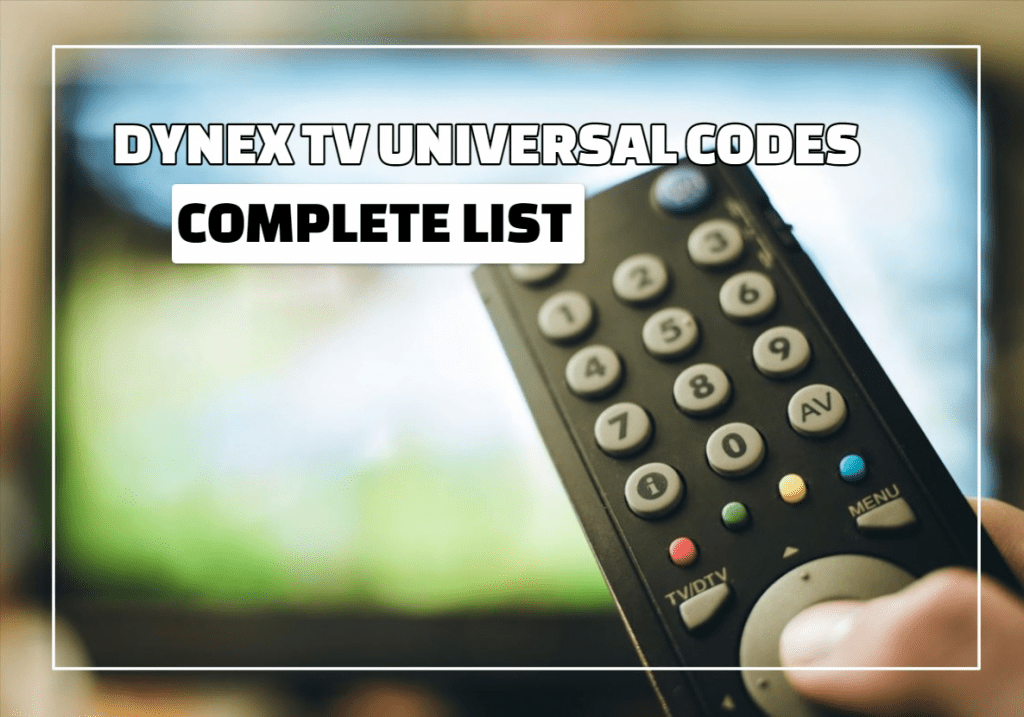
All universal remote codes are scanned in the remote during the auto-search procedure. It scans one code at a time to get the correct remote code for programming the control using your remote. Following are the instructions:
- “Turn On” the intelligent equipment, such as “TV,” that the universal remote will control.
- Next, tap the device button (TV, DVD, CBL, and OK/SEL) to “power on” the remote for three seconds. The LED light signifies that the device is prepared for programming.
- Point the remote to the device and press the “CH+” and “CH-” buttons. The remote displays on/off signals. Press the “up” or “down” key repeatedly until the device turns off.
- Check the code by pressing the “power” key. The device should power on. Change the Channel to ensure the remote is appropriately programmed if it starts.
- To save the code, tap the “device” button. The device’s LED will blink twice to confirm the stored code.
HOW TO MANUALLY PROGRAM A DYNEX UNIVERSAL REMOTE?
We can quickly program a universal remote by using the keycode, which also identifies the manufacturer and model of your equipment.
- First, you must “Turn On The Device.”
- Select “TV” on the “Dynex universal remote.”
- Now, press and hold the “Setup” button on the universal remote until the “Light Flash” appears (this indicates that the remote is in “Learning mode”).
- Finally, enter the “Keycode” obtained from the programming manual. (Instructions Booklet)
- Once this step has been completed, “point your remote at the television” and then “press and hold power” button.
- The “Power Button” can be released when the screen turns off.
If your device is still not operating, repeat the previous steps using a different code from the same section of the reference table.
HOW TO PROGRAM UNIVERSAL REMOTE DYNEX WITH CODE SEARCH?

If you cannot identify the correct key code for the device, you can put your universal remote to search mode to find it. It is a manual code that forces the remote into search mode.
- Initially, “Turn On The Device”
- Now hold the “Setup” button down.
- Enter the three-digit code “9-9-1” and then hold down the “Power” button on the remote while pressing the Channel up buttons until the device, in this case, the television, “Turns Off.”
The procedure may take longer, but locating your key code is crucial. After completing the preceding steps, your remote should support all functions. We can easily program the universal remote for our Dynex TV device using the preceding three methods.
CONCLUSION
Users experiencing issues with their Dynex TV remote can obtain an all-in-one universal remote, the most suitable replacement remote for Dynex televisions.
It functions flawlessly and allows you to adjust, change channels, increase/decrease volume, and control other remote functions. Simply following the instructions on this page will render a remote fully functional.
All the information on this page is accurate and has helped thousands of individuals. If you have any problems, please post them in the comments; we will gladly assist you.
FREQUENTLY ASKED QUESTIONS
How can I find my TV code?
Using the TV’s remote, navigate to Settings and then Support. This window displays the model code when you select About this TV. Once you have the model number, you can learn more about your television.
How can a TV remote be programmed without a code?
To program your universal remote without a code, you must: Hold down the SET and Zero (0) controls simultaneously four times on your universal remote. This is a crucial stage where the majority of people fail. The LED light indicator (typically red) will then illuminate steadily.
How is a remote manually programmed?
Turn on the television or other device you desire to operate. Press and hold the DEVICE and POWER buttons on the remote control simultaneously. Wait until the power button illuminates before releasing both controls. Then, while pointing the remote at the television or other device, select the Power button and wait two seconds.
from Sycamore Net https://sycamorenet.com/tv/dynex-tv-universal-remote-codes/

No comments:
Post a Comment