Commonly, remotes control intelligent devices such as televisions, gaming consoles, and home theaters. Universal Remote is an alternative or replacement for the original TV remote.
Using the Emerson TV Universal Remote Codes, it can be programmed to operate specific TV devices. This article provides a clear and straightforward guide for programming your remote with Emerson TV Remote Codes.
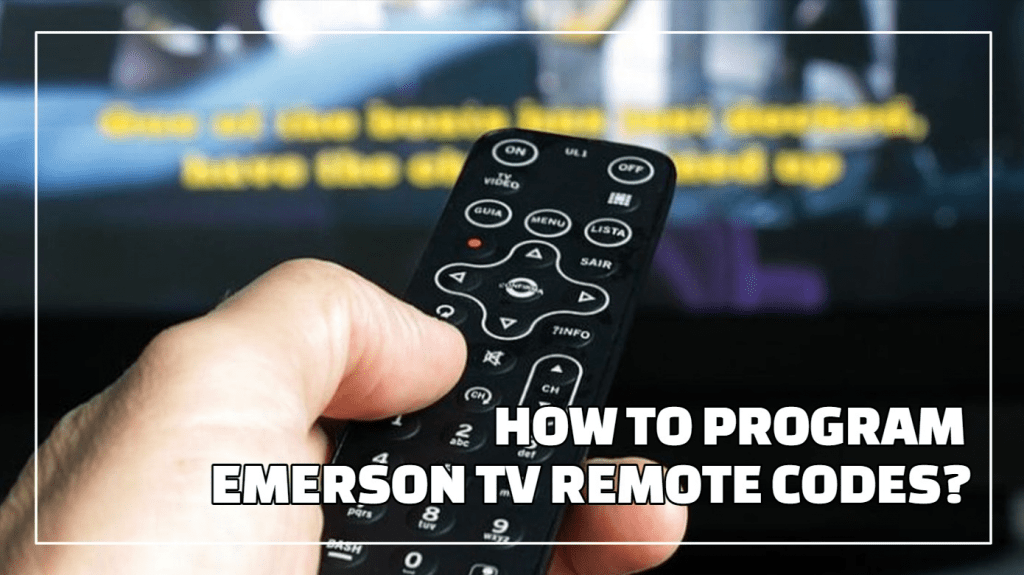
Check the various Emerson TV Remote Codes and Emerson TV remote troubleshooting techniques mentioned in this article for assistance. Using the Emerson TV Universal Remote Code, the following sections of this article will explain how to program your remote control.
CODES FOR EMERSON TV UNIVERSAL REMOTES
The list of Emerson TV Universal Remote Codes is provided below. These three, four, or five-digit Emerson TV Remote Setup Codes must attach the remote to the television. First, select Emerson Remote Control Codes and follow the programming instructions.
EMERSON JUMBO UNIVERSAL REMOTE CODE
| 039 | 024 |
| 155 | 116 |
| 189 | 049 |
| 043 | 051 |
| 042 | 035 |
| 045 | 036 |
| 037 | 041 |
| 038 | 135 |
| 147 | 053 |
| 177 | 023 |
| 040 | 025 |
| 004 | 009 |
| 198 | 179 |
GE EMERSON TV REMOTE SETUP CODE
| 0053 | 0051 |
| 0135 | 0049 |
| 0189 | 0004 |
| 0045 | 0233 |
| 0024 | 0179 |
| 0023 | 0250 |
| 0041 | 0042 |
| 0021 | 0044 |
| 0035 | 0009 |
| 0265 | 0027 |
| 0025 | 0266 |
| 0034 | 0040 |
| 0037 | 0310 |
| 0032 | 0456 |
| 0227 | 0257 |
| 0252 | 0130 |
| 0030 | 0254 |
| 0039 | 0147 |
RCA EMERSON TV REMOTE CONTROL PROGRAMMING CODE
| 1043 | 1024 |
| 1162 | 1123 |
| 1027 | 1028 |
| 1044 | 1124 |
| 1049 | 1048 |
| 1046 | 1047 |
| 1073 | 1035 |
| 1041 | 1025 |
| 1177 | 1038 |
| 1012 | 1037 |
| 1032 | 1033 |
| 1031 | 1034 |
| 1030 | 1029 |
| 1171 | 1004 |
| 1196 | 1026 |
| 1042 | 1039 |
| 1179 | 1006 |
| 1191 | 1023 |
| 1208 | 1036 |
DIRECTV REMOTE CODES FOR EMERSON TV
| 10154 | 11929 |
| 10463 | 10180 |
| 10236 | 11394 |
| 10178 | 11928 |
| 10171 | 11911 |
| 11944 | 10280 |
| 11963 | 10270 |
| 10282 | 10623 |
EMERSON TV CODES FOR ONE FOR ALL REMOTE
| 0037 | 0178 |
| 0668 | 0714 |
| 0556 |
PHILIPS REMOTE CODES FOR EMERSON TV
| 0605 | 0106 |
| 0305 | 0304 |
| 0502 | 0005 |
| 0104 | 0705 |
| 0626 | 0906 |
| 0805 | 0614 |
| 0004 | 0505 |
| 0002 | 0115 |
| 0105 | 0706 |
| 0506 | 0006 |
| 0316 | 0247 |
| 0228 | 0826 |
| 0520 | 0027 |
| 0632 | 0134 |
| 0324 | 0924 |
| 0903 | 0804 |
| 0519 | 0703 |
| 0604 | 0327 |
| 0128 |
DISH NETWORK TV REMOTE CODES EMERSON
| 679 | 569 |
| 568 | 846 |
| 567 | 505 |
| 527 | 672 |
| 694 | 528 |
ONE FOR ALL REMOTE EMERSON TV REMOTE CONTROL PROGRAMMING CODE
| 0227 | 0039 |
| 0189 | 0233 |
| 0130 | 0147 |
| 0053 | 0004 |
| 0049 | 0051 |
| 0044 | 0009 |
| 0135 |
4 DIGIT EMERSON TV CODE LIST
| 0205 | 3203 |
| 0650 | 3005 |
| 3025 | 3031 |
| 3204 | 3010 |
| 3008 | 0490 |
| 3218 | 3186 |
| 3011 | 3015 |
| 0198 | 0263 |
| 3013 | 0207 |
| 3012 | 0181 |
BLACKWEB UNIVERSAL REMOTE CODES FOR EMERSON TV
| 0249 | 0040 |
| 0045 | 0252 |
| 0259 | 0039 |
| 0231 | 0179 |
| 0130 | 0034 |
| 0237 | 0032 |
| 0037 | 2423 |
| 0023 | 0027 |
| 2455 | 2472 |
| 2324 | 2471 |
| 2477 | 1141 |
| 1173 | 2467 |
| 3014 | 0198 |
| 2454 | 0004 |
| 3109 | 3110 |
| 1172 | 3022 |
3 DIGIT EMERSON TV CODE LIST
| 526 | 528 |
| 527 | 523 |
| 655 | 657 |
| 846 | 535 |
| 544 | 691 |
| 777 | 533 |
| 537 | 720 |
| 632 | 536 |
| 534 | 654 |
DIRECTV REMOTE CODES FOR EMERSON TV
| 10236 | 10154 |
| 10180 | 10463 |
| 10623 | 11394 |
| 10171 | 10178 |
| 11944 | 11928 |
| 11963 | 10282 |
| 11911 | 10280 |
| 11929 | 10270 |
EMERSON CODE FOR SPECTRUM REMOTE
| 1913 | 1661 |
| 1963 | 238 |
| 1578 | 3559 |
| 1454 | 1997 |
| 0236 | 2051 |
| 1142 | 0178 |
| 1665 | 0451 |
| 2183 | 0180 |
| 051 | 236 |
| 363 | 143 |
| 151 | 0463 |
| 050 | 1864 |
| 116 | 0154 |
| 028 | 0171 |
| 043 | 121 |
| 076 | 153 |
| 127 | 048 |
| 004 | 005 |
| 096 | 155 |
| 252 | 168 |
| 052 | 247 |
| 231 | 154 |
MAGNAVOX UNIVERSAL REMOTE CODES FOR EMERSON TV
| 0043 | 0054 |
| 0044 | 0056 |
| 0041 | 0045 |
| 0028 | 0047 |
| 0042 | 0046 |
VIVITAR UNIVERSAL REMOTE CODES FOR EMERSON TV
| 0623 | 0171 |
| 0181 | 1944 |
| 0154 | 0463 |
| 0182 | 0236 |
| 0185 | 0180 |
| 0270 | 0178 |
| 0280 | 0179 |
| 0183 | 1963 |
HOW TO PROGRAM AN EMERSON TV REMOTE WITHOUT THE CODE?

Users can program their universal remote without Emerson TV Universal Remote Codes. In this instance, the auto code search technique is utilized during the remote’s scanning process.
It simultaneously examines only one code to locate programming code suitable for a particular device. Below are instructions for using the Auto Code Search procedure.
- Turn on the smart device you wish to control with your universal remote, such as a TV, audio system, or DVD player.
- “Activate” the universal remote.
- “Press the specific device button for three seconds” on the remote control.
- The device-specific LED will illuminate when the Universal Remote is ready to be programmed for your device.
- Point the remote at the device and simultaneously press the CH+ and CH- buttons until the On/off indicator appears.
- Then, continuously press the UP and DOWN buttons until the device powers off.
This method will scan the correct barcode for your device.
Verify the specified code by tapping the Power button and adjusting the volume and channel to ensure the programming functions properly.
- In this case, the device will turn on when the power button is pressed.
- To store the specified code on the universal remote, “press the device button.”
- The device’s LED will blink twice to signify that the code has been saved.
METHODS FOR PROGRAMMING THE EMERSON TV UNIVERSAL REMOTE
Specific remote control devices include remotes that are already activated. In addition, the Emerson TV Universal Remote controls multiple devices as a replacement or alternative device.

Therefore, it must be programmed or configured to control any device with the Emerson TV remote. Programming the Emerson Remote is a straightforward and time-efficient procedure that is a replacement controller for any remote-controlled device.
Below are five straightforward methods for programming the Emerson TV remote.
- Browse the Emerson Remote Support website.
- Locate the specific television device’s device code from the table on the Emerson Remote Support website.
- Turn on the TV you desire to control with the Emerson TV remote.
- Press the Device icon labeled Presence TV for three seconds on the upper portion of your Emerson TV Universal Remote.
- The Emerson TV Universal Remote can be linked to your device by pressing the TV button and entering the specified DIG code.
- After programming the remote with your device, you should always test its functionality by adjusting the channel and volume.
HOW TO RECONFIGURE THE EMERSON TELEVISION REMOTE?
A remote control is used to control any digital device. The majority of the time, manufacturers provide pre-activated remotes with specific devices. However, in many cases, users prefer to use their existing universal remotes to control their new devices.
In this case, the remote, coupled with the old device, has to be reset manually. However, obsolete pairing data is often deleted automatically due to device programming. Therefore, resetting the Emerson TV Universal Remote is a straightforward process. Here are six straightforward methods for resetting the Emerson TV Universal Remote.
- To reset the Emerson Universal TV Remote’s settings. First, the batteries must be removed from the Universal Remote.
- Press and hold the “1” icon on your universal remote.
- Turn on your television and replace the batteries in the universal remote.
- Aim the remote at the TV device and press and hold the TV device button until the led light begins to flicker.
- This phase requires pressing and holding the TV button on your remote while entering your TV’s programming code.
- Selecting the Power button on the remote lets you confirm that the Emerson TV Universal Remote is correctly programmed with your device.

PROGRAMMING REMINDERS AND HINTS
There are several causes why the codes do not function. However, it is customary to fail on the initial attempt. This is the primary reason why multiple codes are provided, so you can try another one if the first one doesn’t work.
This may take up a few minutes of your time since there’s a possibility that you need to repeat the steps.
Another factor would be that your remote has deteriorating batteries, which causes the remote not to function well and prevents them from obeying the commands.
Always use fresh batteries. Lastly, some objects might obstruct your TV, so it can’t detect any command from the remote. To see that there are no obstructing objects in front of your device.
FREQUENTLY ASKED QUESTIONS
How do I discover the code for my TV remote?
The simplest method for locating a TV remote code is to consult the product documentation. Refrain from losing the paper manually. Instead, you can glance at your TV’s rear panel and note the model and serial number.
How do I program my universal remote to my TV without the code?
To program your universal remote without a code, simultaneously hold down the SET and Zero (0) controls on your universal remote. This phase is crucial, and this part is where most people fail. The LED light indicator (typically red) will then illuminate steadily.
How can I tell whether a universal remote will function with my television?
If your smart TV has an Infrared sensor (or whatever connection type your remote employs, such as Bluetooth or Wi-Fi), your universal remote should function with it. However, some universal remotes will only operate your television’s power, volume, and channel up/down controls.
How can I tell whether a universal remote will function with my television?
If your smart TV has an Infrared sensor (or whatever connection type your remote employs, such as Bluetooth or Wi-Fi), your universal remote should function with it. However, some universal remotes will only operate your television’s power, volume, and channel up/down controls.
from Sycamore Net https://sycamorenet.com/tv/emerson-tv-remote-code/

No comments:
Post a Comment