The codes are listed in this article if you require the Onn universal remote codes to program your television or another device.
Following is a collection of universal remote control codes for Onn. We provided many codes for every device. Therefore, if one of the codes does not work, please try another. The code is often a four-digit number.
ONN is one of the market’s most popular brands of universal remote controls. Most televisions and devices include a remote control. However, you can preset the television using a universal remote if you lose your remote control.

Before using the ONN TV remote codes, you must program your universal remote control to work with your ONN television. Below is a programming guide for universal remote control. Make sure to read this entire post to access the guide.
Troubleshooting: Issues on Universal Remote Codes
| Issue | Solution |
|---|---|
| The remote is not working with my device | Make sure that you have entered the correct code for your device. You can find a list of codes on the Onn website. |
| The remote is working intermittently | Make sure that the batteries in the remote are fresh. You can also try replacing the batteries. |
| The remote is not responding to any commands | Make sure that the remote is in pairing mode. You can do this by pressing and holding the Setup button for 5 seconds. |
| The remote is not learning new commands | Make sure that the remote is in learning mode. You can do this by pressing and holding the Learn button for 5 seconds. |
| The remote is not turning on my device | Make sure that your device is in standby mode. You can also try pressing the Power button on the remote twice. |
KEY TAKEAWAY:
The code search method entails turning on the device, pressing and holding the “Setup” button, entering a series of numbers, then waiting for the device to shut down.
ALL-IN-ONE ONN UNIVERSAL REMOTE CODES
- 5104
- 0514
- 5028
- 5018
- 5075
ONN TV UNIVERSAL REMOTE CODES FOR XFINITY
- 0514, 2033, 1523, 1404, 0174, 0684, 1283.
3 DIGITS ONN UNIVERSAL REMOTE CODES FOR ELEMENT TV
- 153. 252, 046, 096, 155, 005, 168, 154, 121, 004, 028, 121, 236, 043, 051, 076, 247, 121, 238, 048, 127.
4 DIGITS ONN UNIVERSAL REMOTE CODES
- Abex 5104
- Accurian 5126, 5196
- Accuscan 5027, 5129
- Acme 5043
- Action 5018, 5049, 5065, 5075
- ADA 5046
- ADC 5037, 5214
- Admiral 5027, 5028, 5060, 5065, 5074
- Advantz 5012
- Advent 5025, 5131, 5156, 5214
- Adventura 5232
- Adventuri 5179
- Agna 5214
- Aiko 5083
- Aiwa 5173, 5264, 5265
- Akai 5018, 5048, 5057, 5058, 5076, 5081
- Alaron 5043, 5074
- Alba 5001
- Albatron 5065
- Alfide 5057, 5058
- Alleron 5018, 5043, 5244
- Amark 5006, 5027, 5065
- Ambassador 5110, 5214
- America Action 5028
- American High 5081, 5179
- Amstrad 5091, 5110
- Amtron 5028, 5179
- Anam 5028
- Anamnational 5028, 5068, 5071, 5262
- Aomni 5204
- Apex 5116, 5130, 5142
- Apple TV 5053
- Apex Digital 5008, 5049, 5130
- Archer 5065
- Aspect 5094
- Astar 5198
- Asuka 5001
- Audinac 5028
- Audio-Technica 5075
- Audiovox 5028, 5065, 5074, 5075, 5083
- AUVIO 5077, 5105, 5162, 5196
- Aventura 5091
- Axion 5208, 5145
- Basicline 5001
- Baycrest 5009
- Baysonic 5028
- Beaumark 5018, 5074, 5075
- Belcor 5018, 5075 , 5095
- Bell&Howell 5074, 5084, 5090
- BenQ 5029, 5115, 5182
- Bluesky 5152, 5278
- Bradford 5028
- Brockwood 5018, 5075, 5095
- Broksonic 5011, 5028, 5060, 5065
- Brokwood 5095
- BUSH 5147
- Candle 5009, 5018, 5095, 5232
- Capehart 5018, 5065, 5075, 5083, 5289
- Carnivale 5018
- Carver 5043, 5090
- CCE 5190
- Celea 5201
- Celebrity 5048, 5179
- Celera 5201
- Centrios 5021
- Centurion 5095
- Cetronic 5071
- Changhong 5008, 5180, 5201
- Cinego 5121
- Cineral 5083, 5152
- Citek 5027, 5129
- Citizen 5006, 5009, 5012, 5018, 5028
- Civet 5049
- Clairtone 5049
- Clarion 5028
- Classic 5018, 5071, 5075
- COBY 5183, 5261, 5284
- Color voice 5043
- Coloryme 5018, 5027, 5043, 5075, 5081
- Colt 5075
- Commercialsolutions 5027, 5129
- Concerto 5095
- Conic 5075
- Concierge 5291
- Contec 5014, 5028, 5049, 5071
- Cornea 5075
- Craig 5012, 5028, 5071, 5074, 5091
- Crosley 5018, 5028, 5090, 5091
- Crown 5028, 5057, 5058
- Crownmustang 5057, 5058
- CTX 5065
- CurtisMathes 5018, 5027, 5028, 5050
- CXC 5028, 5071
- Cybervision 5152
- Daewoo 5006, 5019, 5020, 5040, 5043
- Dayton 5075, 5083 , 5095
- Daytron 5018, 5083, 5095
- Dell 5075, 5146, 5190
- Denon 5002, 5076
- Denstar 5028
- Diamond Vision 5035, 5167
- Digimate 5243
- Digistar 5025, 5123, 5124, 5130, 5219
- Digital Lifestyles 5051
- Digital Stream 5153
- Dimensia 5129
- Disney 5060, 5089
- Dukane 5094
- Dumont 5028, 5075, 5095, 5288, 5291
- Durabrand 5023, 5028, 5060, 5065
- Dwin 5084, 5129
- Dynasty 5071
- Dynex 5077
- Eaton 5081
- Electroband 5048, 5049, 5179
- Electrograph 5114
- Electrohome 5014, 5018, 5046, 5049
- Elektra 5288
- Elite 5001
- Emerald 5075, 5110
- Emerson 5011, 5012, 5027, 5028, 5040
- Envision 5018, 5075, 5095, 5127 , 5192
- ESA 5091, 5266
- Fisher 5014, 5087, 5090, 5179, 5247
- Fortress 5084
- Fujitsu 5009, 5074, 5135, 5244
- Funai 5028, 5071, 5074, 5091, 5117
- Futuretec 5028, 5071
- Futuretech 5028
- Gateway 5114, 5115, 5246
- GE 5004, 5007, 5012, 5018, 5027, 5033
- Gemini 5027, 5095, 5129
- Gibralter 5018, 5075, 5095, 5179 , 5291
- Go Video 5118
- Go Vision 5208
- GoldStar 5014, 5018, 5022, 5027, 5075
- Goodmans 5013
- GPX 5074
- Gradiente 5023, 5025, 5043
- Grandtec 5092
- Granprix 5074
- Grundig 5057, 5058, 5100
- Grundy 5028, 5074, 5244
- Grunpy 5028, 5074
- Guestvision 5267
- Gvision 5230
- Haier 5111, 5115, 5130, 5211, 5255
- Hallmark .5011, 5028, 5074, 5075, 5095
- Hannspree 5113
- Harman/Kardon 5090
- Harvard 5028
- Hauppauge 5207
- Havermy 5084
- Helios 5174
- HewlettP-ackard 5093
- Hikone 5001
- Himitsu 5028, 5131
- Hisense 5188, 5130, 5245
- Hitachi 5014, 5027, 5049, 5055
- ILO 5059, 5210, 5220, 5234, 5266
- IMA 5011, 5028, 5074, 5075
- InFocus 5129
- Infinity 5090
- Initial 5059, 5234
- Insignia 5025, 5060, 5066, 5070, 5077
- Integra 5043
- Inteq 5076, 5291
- Janeil 5232
- JBL 5090
- JCPenney 5007, 5009, 5014, 5033
- JCB 5048, 5179
- Jensen 5095, 5122, 5131, 5214
- JIL 5018, 5075
- Jutan 5018, 5075
- JVC 5014, 5018, 5055, 5090, 5099
- Kamp 5028, 5049, 5075
- Kawasho 5018, 5048, 5049 , 5075, 5095
- Kaypani 5289
- KEC 5028, 5081
- KEC0041 5028
- Kenwood 5018, 5028, 5075 , 5095
- KLH 5008, 5028, 5201
- Kloss 5018, 5285
- Kloss Novabeam 5232, 5290
- KMC 5065
- Kogi 5230
- Konka 5001, 5028, 5047, 5066
- Kurazai 5288
- Lark 5247
- Lasonic 5167
- Legend 5025
- LG 5014, 5015, 5018, 5022, 5065, 5075
- Liquidvideo 5021, 5208
- Lloyd’s 5011, 5018, 5028
- Lodgenet 5129, 5268, 5288
- Loewe 5085, 5090, 5102
- Logik 5011, 5028, 5074, 5095, 5129, 5288
- Luce 5217
- Tatung 5065, 5079, 5115, 5179, 5220
- Teac 5012, 5087, 5100, 5247
- Technics 5056, 5079, 5090
- Technisat 5195
- Technol Ace 5074
- Technovox 5018
- Techwood .5056, 5065, 5079, 5081 , 5095
- Teknika 5009, 5014, 5028, 5060, 5071
- Telefunken 5095
- Telerent 5129, 5288
- Teleton 5009
- Tera 5095, 5166
- Tevion 5220
- Thomas 5027, 5075, 5095, 5117, 5129
- Thomson 5027, 5129
- TMK 5011, 5028, 5075, 5095, 5110
- Tocom 5008
- Tomashi 5012
- Toshiba 5008, 5014, 5043, 5055, 5056
- Tosonic 5049
- Totevision 5079
- Toyomenka 5075
- Truetone 5056, 5079
- Trutech 5222, 5283
- TVS 5060
- Uher 5075
- Ultra 5075, 5083
You can use the above codes to control your DVD player, TV, VCR, Cable, Home Theater, Blu-Ray, and Satellite. Read further to see how to program your universal remote to your Onn TV and Devices.
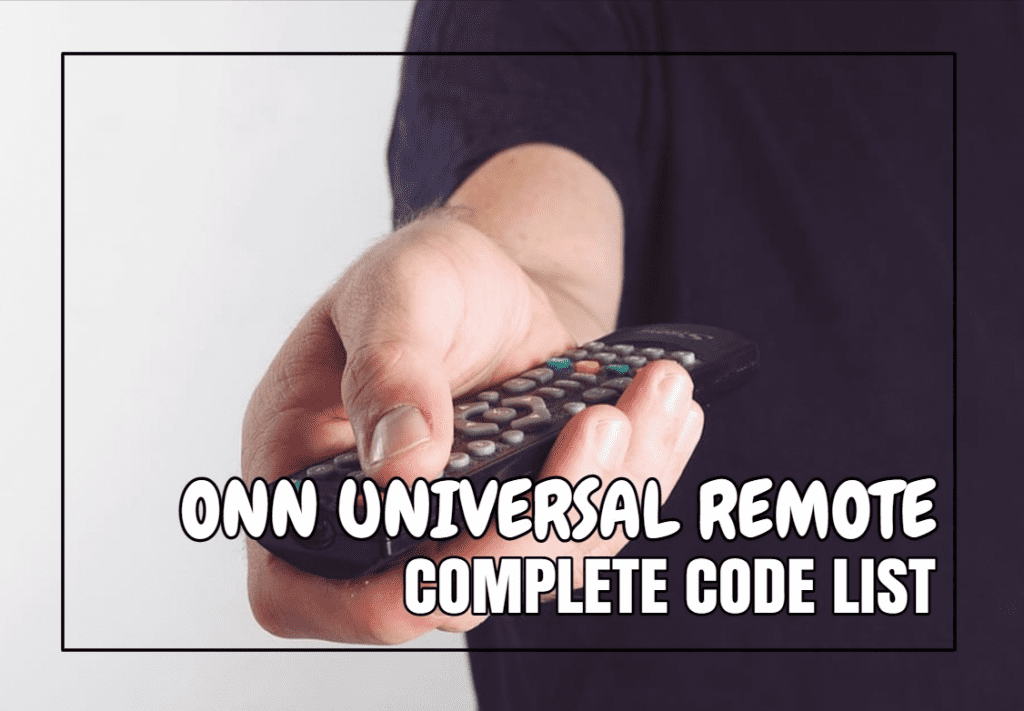
HOW TO PROGRAM AN ONN UNIVERSAL REMOTE?
- Turn on the television you wish to program.
- Hold the Onn universal TV remote in front of the television or device.
- Locate the ‘TV/SAT/AUX’ button on your universal remote and select the best button corresponding to your device. Click on the “Setup” button. The remote control enters Learning Mode.
- Using the above code list, locate the codes that work with your device’s manufacturer.
- The little light will blink four times if the procedure is completed correctly. When it does, enter one of the codes listed above for your device. The button’s indicator light will turn off once the proper code is entered. Otherwise, try another code.
- Press any of the function buttons on the remote. If it works, you followed the steps correctly. If it fails, repeat the steps and try a different code.

CONCLUSION
I have finally completed the programming instructions for your Onn universal remote, including all program codes.
If you want to purchase the Onn Universal Remote from Amazon or Walmart, you can use these codes to program it. Please feel free to post any questions or concerns in the section below.
FREQUENTLY ASKED QUESTIONS
Can the Onn TV utilize a universal remote?
Follow these steps to use the Auto Code Entry method with your TV remote. First, turn on the television you want to control with the Onn Universal Remote. Next, press the Onn Universal Remote’s Program button. Hold the button until the Power button on the remote turns on.
Where is the model number located on an Onn television?
The model number of your television and other information, such as the serial number, may be located on a sticker on the back of the television.
Is there a remote app for Onn?
This incredible Onn Remote will transform your Android device into a Smart Onn TV Remote. Onn TV Remote Control requires an Infrared Sensor on your mobile device.
Why doesn’t my onn remote work?
Your Onn TV remote may not be functioning because the batteries are dead and need to be replaced, the IR sensor may be dirty, something may be blocking the signal, the device you’re attempting to turn on/run may have a software-related issue, or you may need to replace your remote control.
from Sycamore Net https://sycamorenet.com/remote/onn-6-in-1-universal-remote-codes/

No comments:
Post a Comment